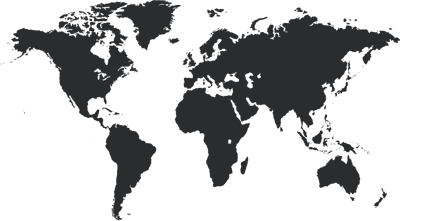SEM (Search Engine Marketing)
SEM Connect with customers searching for what you sell now! Sponsored Search enables your business’ Ads to appear in search results on Search Engine Marketing! You create an advertisement to appear in search results.
- Interested customers search for what you sell.
- When customers click your advertisement, they go to your website.
- You only pay when your advertisements are clicked.
- Drive more customers to your web site
Getting your business prominent placement in search results made easy with Search Engine Marketing - one of the industry's most comprehensive suite of search marketing and related products.
So you can target your marketing to the people who are already searching for what you sell in Southeast Asia market (Indonesia, Malaysia, Philippines, Singapore, Thailand and Vietnam).
Search Engine Marketing (SEM)
Have you always felt that Advertising is a costly and ineffective COST to your business? We beg to differ. Search Engine Marketing is a direct, effective and cost-efficient INVESTMENT of reaching out to customers who are searching for you!
Search Engine Marketing, also commonly known as Pay-Per-Click (PPC) advertising helps you reach out to your potential customers who are actively searching for you through search engines like Google, Yahoo! Or Bing.
Over the years, Search Engine Marketing has grown by leaps and bounds. In many big Multinational Companies (MNCs) or Small Medium Enterprises (SMEs), Search Engine Marketing has been the main advertising platform adopted by these companies.
Search Engine Marketing allows you target your customers who are searching for you by geographics (countries they’re in), time (whether you want your ad to appear during office hours or 24 hours), content network (ad to appear in other publisher’s site) and etc.
Search Engine Marketing is also a very fair advertising system as you only pay when users clicked onto your name to go into your website.
Let us know your campaign goals and we can tailor made a programme for you. Just fill up the Request for Proposal form and we’ll be in touch with you as soon as possible.
SEM (Search Engine Marketing) overview
No matter what your budget or how little time you have, you can reach new customers and grow your business using Google’s online advertising programme. With AdWords, you can choose where your ad appears, set a budget that’s comfortable for you (there’s no minimum spending commitment) and easily measure the impact of your ad.
Reach people exactly when they're searching the Internet for what you offer. Your ad can appear on Google and its partner websites. With cost-per-click bidding, you're charged only when someone clicks your ad.
Benefits of advertising with Google
A few important things set AdWords apart from other kinds of advertising. Using AdWords, you can:
Reach people at the precise moment that they’re searching for what you offer
Your ad is displayed to people who are already searching for the kinds of products and services that you offer. So those people are more likely to take action.
You can choose where your ad appears - on which specific websites and in which geographical areas (states, towns or even neighbourhoods).
AdWords reaches 80% of Internet users in the US. That's a big audience.
Example
Let's say that you run a bakery near Boston. Set your ad to appear to customers in just that location, and when someone living or on holiday there searches Google for "blueberry muffins near Boston", they could see your ad and click it to connect to your business.
Control your budget
With cost-per-click bidding, you're charged only when someone clicks your ad, not when your ad is displayed. There are a variety of bidding options that you can choose from.
You decide how much or little you want to spend monthly, and you’ll never be charged more than that amount.
There's no minimum spending commitment.
See exactly what's working in your ad, and build on it
View a report of how your ad is doing - see how many new customers connect to your business from your ad, where they're coming from and other details.
Use AdWords' tools to edit and improve your ad, and increase the number of potential customers who contact your business.
How AdWords works
Now that you've read our AdWords overview and understand how Google's advertising programme can help you grow your business, let's dive into a few important AdWords concepts. To understand how AdWords works, it's important to familiarise yourself with some key building blocks - like keywords, placements, Ad Rank, bids and Quality Score.
How keywords trigger your ad to appear
Keywords are words or phrases that you choose that can trigger your ad to show on search and other sites. For example, if you deliver fresh flowers, you could use "fresh flower delivery" as one keyword in your AdWords campaign. When someone searches Google using the phrase "fresh flower delivery" or a similar term, your ad might appear next to Google search results. Your ad can also appear on other websites in the [Google Network] that are related to fresh flower delivery.
Tip
By creating a list of keywords that are relevant to your product or service, and making sure that they're specific rather than general (for example, "fresh flower delivery" rather than simply "flower"), you typically can show your ad to the people who are most interested in your product or service. This improves your ad's performance and helps your advertising dollars go further.
Placements: Advertising on non-search websites
Keywords can trigger your ads to appear next to search results on Google and other search sites. But keywords can also trigger your ads to show on other sites across the Internet - Google-owned properties like YouTube and Google's partner sites like NYTimes.com or Families.com, for example. We call these "placements." A placement can consist of an entire website or just part of a site. And these websites are all part of what we call the Display Network.
Google can automatically determine where your ads appear by matching your keywords to websites in the Display Network. Or, if you'd like greater control over where your ads appear, you can pick specific placements yourself. You can set bids for each and choose the sites where your ads might appear.
Ad Rank: How Google determines which ads appear in which positions
Now let's suppose that multiple advertisers use the same keyword to trigger their ads or want their ads to appear on the same websites. How does Google determine whose ads will appear and in which order? It's done automatically, based on what we call Ad Rank.
Your Ad Rank is based on a combination of your bid (how much you're willing to spend) and your Quality Score (a measurement of the quality of your ads, keywords and website). Depending on where your ad shows and the type of targeting that you use, the formula for Ad Rank can vary a bit, but it always incorporates bid and Quality Score.
We'll go into more detail about Quality Score below; the important thing to know here is that the quality and relevance of your keywords, landing pages and your ad are every bit as important to your ad's rank as the amount that you're willing to spend.
A bit about bidding and Quality Score
Your bid and Quality Score can work slightly differently across different campaigns types. Here are a couple of examples to help illustrate.
With a keyword-targeted ad on Google and its search partners, your bid would be your maximum cost-per-click bid - the maximum amount that you're willing to pay for each click on your ad. Your Quality Score is based on the relevance of your keywords, the quality of your landing page, your ad's click-through rate (CTR), adjusted for its position on the page, and a few other factors.
In the case of a placement-targeted ad on the Google Display Network using Cost-per-thousand impressions (CPM) bidding bidding, your Quality Score is simply based on the quality of your landing page.
There are a number of variations, but the general themes are the same.
At the end of the day, what you pay
You'll always pay the lowest amount possible for the best position you can get given your Quality Score and bid. To find this amount, Google looks at the Ad Rank of the ad showing in the next position (for example, for ads appearing on a Google search page, this would be the position just beneath your ad), and only charges you the lowest bid amount that would have beaten that ad's Ad Rank, rounding up to the nearest penny. So regardless of your bid amount, you'll only pay the minimum that's needed to beat the advertiser below you.
The cost of AdWords
AdWords gives you control over your advertising costs. There's no minimum spending requirement. You get to set the maximum amount that you're willing to spend each day and choose how you'll spend your money.
How costs are calculated
Every time someone searches on Google, AdWords runs an auction to determine the ads that show on the search results, and their rank on the page. To place your ads in this auction, you set a bidding option in your account.
Most people starting out in AdWords use the basic cost-per-click bidding (CPC) option, which means that they accrue costs based on the number of clicks that they get on their ads. If you use this option, the amount that you're charged per click depends in part on the maximum cost-per-click bid that you set in your account, also called maximum CPC bid. This represents the highest amount that you'll ever pay for an ad click. In fact, you'll be charged only the amount necessary to keep your ad at its position on the page.
Control your costs
Now that you understand the basics of how costs can accrue in AdWords, let's look at the ways that you can control your costs:
Set a daily budget to cap your spend
- Adjust your bids
- Create more relevant ads to get the most for your money
- The components of a text ad
All online ads are essentially clickable messages that connect customers with a website.
Text ads, the simplest version of a clickable message, contain three components: a headline, Display URL and a description. Let's look at the components of the sample ad below:
Advertise with Google
adwords.google.co.uk
Want fast results?
Create your ad campaign today!
Headline
The first line of your ad is the one that customers are most likely to notice. If you really want your headline to stand out, consider including keywords. People are more likely to notice headlines that match what they're searching for. In our sample ad, the keyword "advertise" should get the attention of people who are searching for ways to advertise online.
Display URL
Appearing in green, this line of your ad shows the address of the website that you're promoting. AdWords lets you choose a brief but meaningful Display URL to give people who see your ad a clear idea of where it'll take them when they click on the link. Behind the scenes, you can also assign your text ads a different Destination URL, which takes the person who clicks your ad to a precise location on the same website that's relevant to the ad itself. People can only see the Display URL in your ad and not the Destination URL.
Where your ads can appear
When you advertise with AdWords, your ads can appear on different places across the web, depending on how you target your ads, to whom you choose to show them and the types of ads that you create. Here's where or to whom your ads can appear:
- On Google search and other search sites
- On websites that people visit
- On mobile phones with full browsers, tablets and devices
- To people in specific locations or who speak a specific language
- To specific audiences
Before you choose where to show your ads, try thinking like your customers. What do they like? What are their habits? Where are they? What do you need to know about them so that you can best reach them with your ads? Keeping your customers in mind when you make your choices can help you reach more customers and get a higher return on investment (ROI). Here's more about where to show your ads and who might see them.
Other Google products for your business
AdWords has lots of ad formats, tools and features to help you be successful with your advertising. But you can also try many other Google products that are separate from AdWords to help boost your success. Use these products to help grow your business online, gain extra income and create a better experience for your online customers.
Reaching local customers
Show your business on Google Maps: Reach people who are searching for local services on Google Maps. They'll see your business highlighted on the map, giving them easy access to your business information, photos and even reviews.
Attract potential customers in your area: AdWords Express - a separate product from the standard AdWords - lets you run ads on Google and Google Maps to connect with customers searching for local services. AdWords Express gives you a more hands-off approach: you set a budget, choose advertising categories based on your product or services, create your ad messaging and let our automated systems take care of the rest.
Selling your products online
Increase traffic to your website's store with Google Product Search. Submit your products to Google Product Search so shoppers can quickly and easily find your site when they're shopping online.
Make it easy for customers to pay you by using Google Checkout. It's an online payment system that's safe and easy for your customers to use, and can even increase your sales.
Enhancing your website
Find out how customers use your website: Google Analytics can show you how your customers navigate through your site, what path they follow before they make a purchase, where you're losing customers and a boatload of other information about how your website is performing.
Discover which parts of your website perform well by testing different versions of a page. Website Optimiser will run tests so that you can see if a particular layout or message improves your sales or leads.
Improve your website's shopping experience with a Google search box that's specially designed for sites that sell multiple products. Non-shopping sites can use the similar feature Site Search.
Telephone: (+65) 9677-6107
(In Singapore Time GMT +8hrs)
Hours of Operation:
Mon. to Fri. 8am to 10pm
Weekends 8am to 11pm
Contact Us
Mailing Address:
LotsWeb By Lots Pte Ltd
Address: Hougang Green Shopping Mall, 21 Hougang Street 51, Singapore 538719 (No MRT)
Email: This email address is being protected from spambots. You need JavaScript enabled to view it.
Telephone : +65 6646 1675
WhatsApp @ +6596776107
Terms of Use
Lots Pte Ltd reserved the rights to revise, replace or remove any terms and conditions without prior notice.